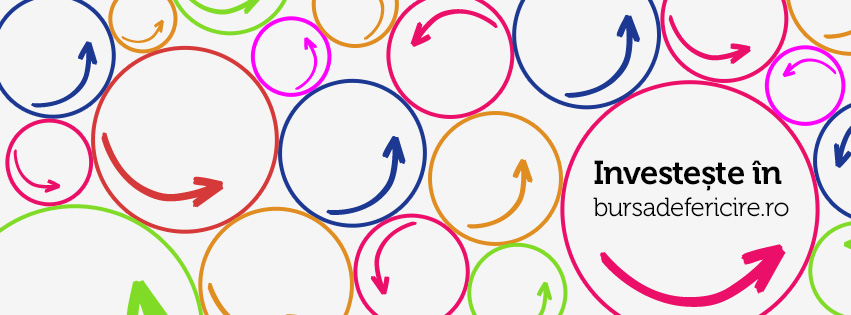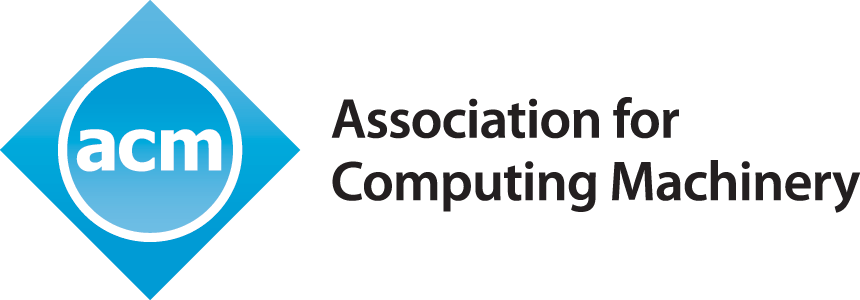Hello everyone! As promised this is a follow up post to this one and is a high level overview of the Microsoft Azure cloud service.
I’ve been using Azure for a couple of years now and and if I was to summarize I would say it’s a good service with great and rich interface, with rather poor organized SDK and quite expensive I might add but let’s get into it, shall we?
First things first, you can register for a free trial right here and you’ll get an amazing 200 USD that you can spend on Azure services right away and I encourage you to do so. Afterwards you can dig into the Azure portal which has been recently redesigned and it looks great and the performance is also slightly better but let’s get into more details.
Availability

They do have data centers scattered across the globe(Europe, Asia, Americas, Australia) so it shouldn’t be a problem for you to get where you’re customers are.
Interface
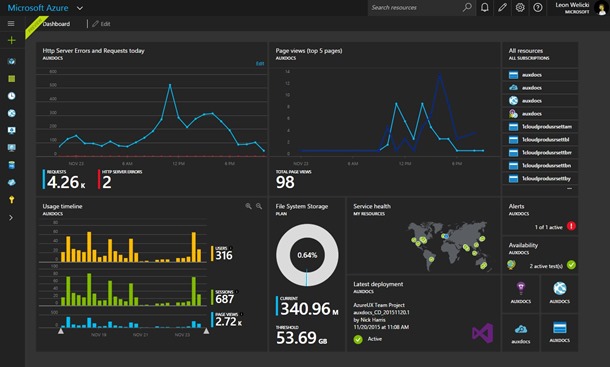
As with every Microsoft product we all know that interface is usually good and this one is no exception. I mean it’s beautifully done from the dashboard which can be customized by simply using drag and drop to the organization of information so that you don’t get confused. Don’t underestimate this because there is quite a bit of information going on and I can easily see how some could get this wrong but they did a great job and I love it.
Services
Obviously this is the most important part, right?
Well, there are a lot of things going here. From the classical VMs, to load balancers, app services, CDN(content delivery network), Redis caching, Active Directory, VPN, machine learning services(HDInsight), storage, databases (read SQL and noSQL such as documentDB), IoT processing, schedulers just to name a few.
So there’s plenty from which you can choose and some of them are uniquely to Azure, I’ll give you a few examples in a minute. Naturally Azure has a very good integration with Visual Studio leveraging team services.
I believe one of the unique features of Azure is the Marketplace where Microsoft but also 3rd party vendors are offering cloud services. Some of those services are Auth0, load testing service, cloud-based RabbitMQ service, face recognition APIs, Logentries, speech APIs, testing service and so much more.
Furthermore there are templates for VMs and/or app/web services. You want a Sharepoint server farm, ELK + Kibana, Oracle Dbs, wordpress blog? You can literally have anything you might want in just a few minutes and people get to contribute to it.
SDK
Well you can find all of the SDKs including the CLI right here with a decent amount of supported languages such as: Java, .NET, Node.js, PHP, Python, Ruby. That being said the documentation is rather chaotically organized. While for Ruby the documentation is easy to find, where as for others is not as simple as I would like. For instance the documentation for Python is here.
Pricing
They do have a pricing calculator right here but my overall impressions is that is rather expensive. Just to give you an example a quad-core 28gb of RAM VM(D12 v2) in Azure costs 317.69 USD/month at the date of this post where I could buy from OVH from instance a quad-core, 32GB of RAM dedicated server for roughly 85 EUR in any of their regions (including France, Germany, Netherlands).
Conclusion
It’s a great cloud service which I really recommend but one can clearly see some areas of improvement. There is more to say here and I could go through each service and describe it but it’s too much and this is just a overview of the service. If you are particularly interested in any of their services please let me know.
I totally loved that Marketplace and template based configuration services such that you could start from step 2 or 3 rather than step 0 plus the amazing variety of already done APIs/services that you can choose from.
If you can deal with the price, that is.