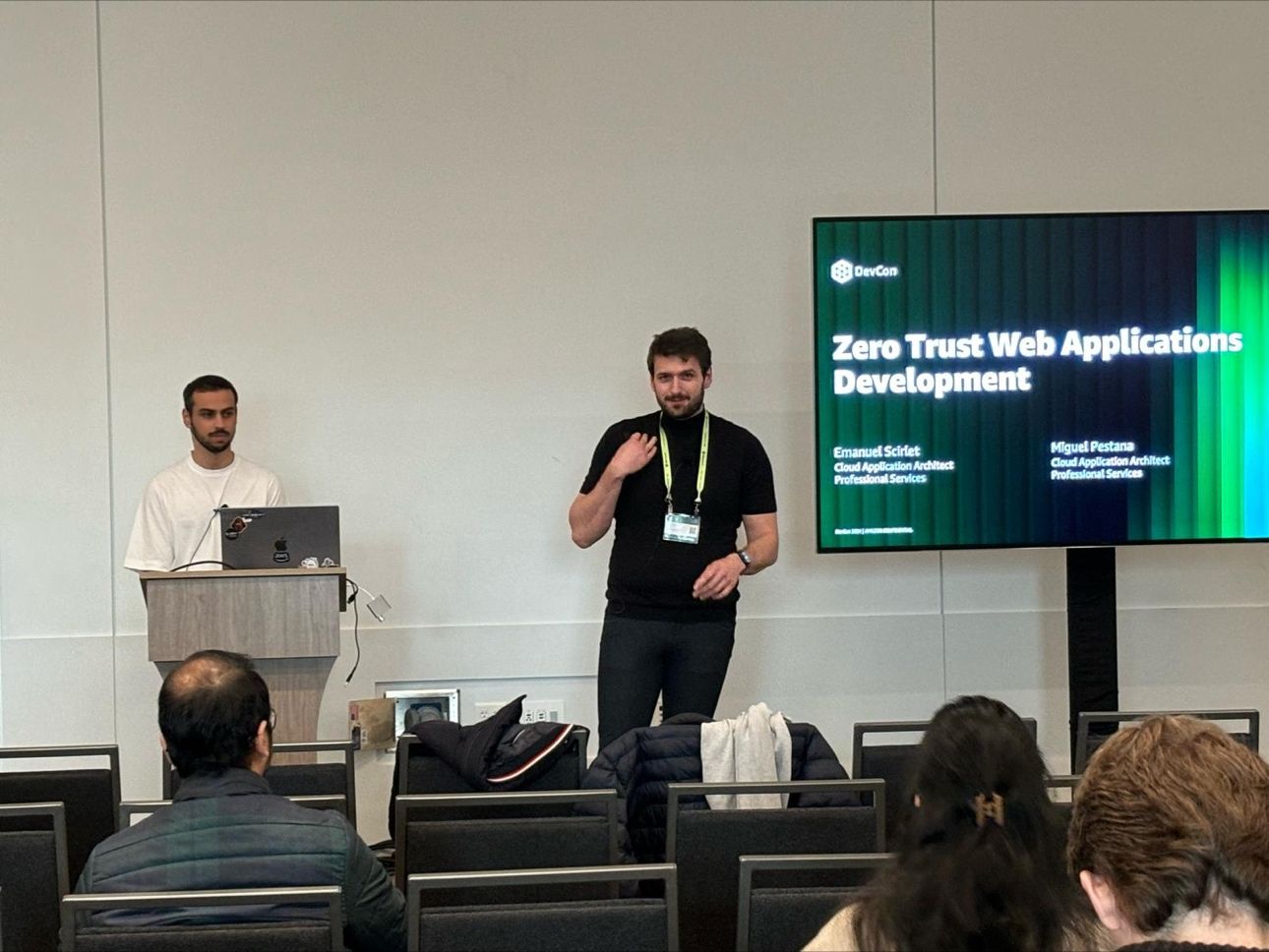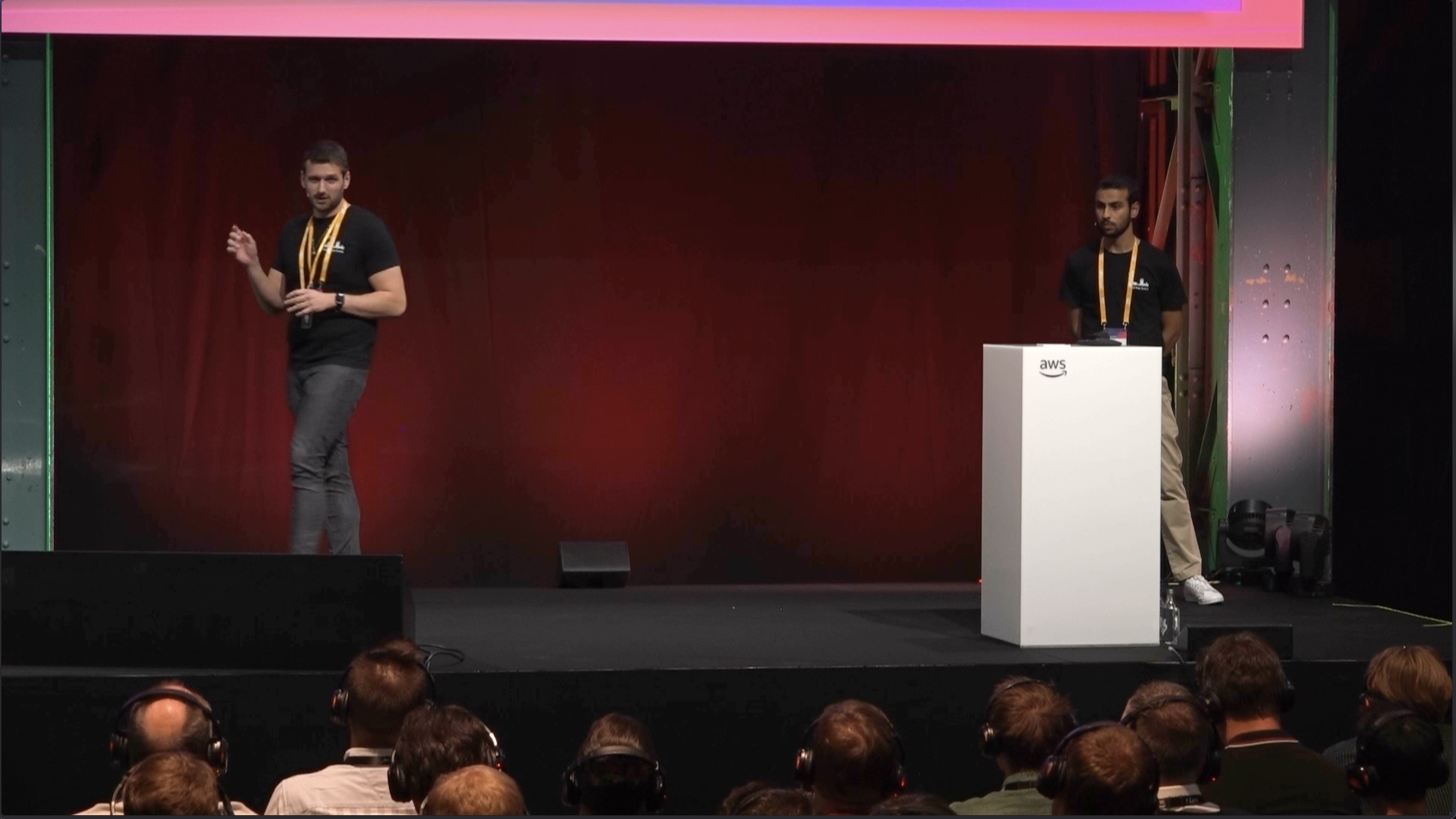EMANUEL
SCÎRLET
Principal Application Architect • AWS
About Me
Currently 7+ years at Amazon Web Services (AWS) as Principal Application Architect, leading large complex >$25M projects, leading Engineering Excellence, AppDev Experience, GenAI Apps, Architecture, AppSec, UxD, Mentoring, Development.
I have a background in Software Engineering with over 10 years of experience. I've spent most of my time building modern cloud native applications in E-commerce, Healthcare, Financial Services, Automotive, Media & Entertainment.
I am AWS Certified Solution Architect, Developer, SysOps Administrator, and Security Specialist.
Speaker at AWS re:Invent, re:Inforce, AWSSummits, Node.js Global Summit, driving industry standards and architectural excellence.
Expertise
AWS CLOUD ARCHITECTURE
AWS Lambda, Amazon API Gateway, AWS AppSync, Amazon DynamoDB, Amazon Aurora, Amazon RDS, Amazon ElastiCache, Amazon EventBridge, Amazon ECS, Amazon S3, Amazon IAM, Amazon SQS, AWS WAF, Amazon Secrets Manager
CUSTOMER 360
Digital Customer Experience, Hyperpersonalization, AdTech, Marktech, AI/ML Integration, Sentiment Analysis, Chrun prediction, Omnichannel tracking, Data Analytics, Data Lake
MICROSERVICES & APIS
Distributed Systems, Event-Driven Architecture, API-first design (OpenAPI/AsyncAPI), REST API, GraphQL API, Realtime communication, Service mesh for traffic, mTLS, and observability, Zero-downtime deploys, blue/green, canary, resiliency, OIDC
SPEAKING & CONSULTING
AWS Summits, AWS Re:Invent, AWS Re:Inforce, Node.js Global Summit. Leading $25M+ enterprise programs, Leader of leaders, CxO adviser - digital transformation
FULL-STACK DEVELOPMENT
Sketch, Figma, Node.js/Javascript, Typescript, React, Redux, ReactQuery, Next.Js, Apollo, CodeGen, Tailwind, Material UI (MUI), SSR, Angular, Python, C#, Jest, Cypress, Playwright, Artillery, K6, Pytest
DEVSECOPS & AUTOMATION
Continuous Integration, Continous Delivery, Infrastructure as Code (IaC), SAST, DAST, SCA, IaC security, Monitoring, Policy as Code, Observability stack: logs, metrics, traces, dashboards, alerts, Self-healing, Autoremediation